How to delete Facebook linked application
Step 1: Select the Settings icon in the upper corner of the screen
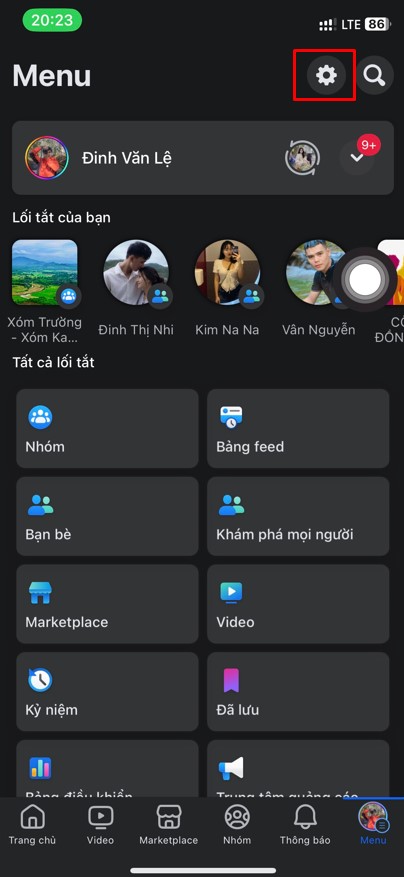
Step 2: Click on Apps and websites > Click See more to see the list of apps that have registered a Facebook account.

Step 3: Select the app you want to remove, remove the Facebook account link.
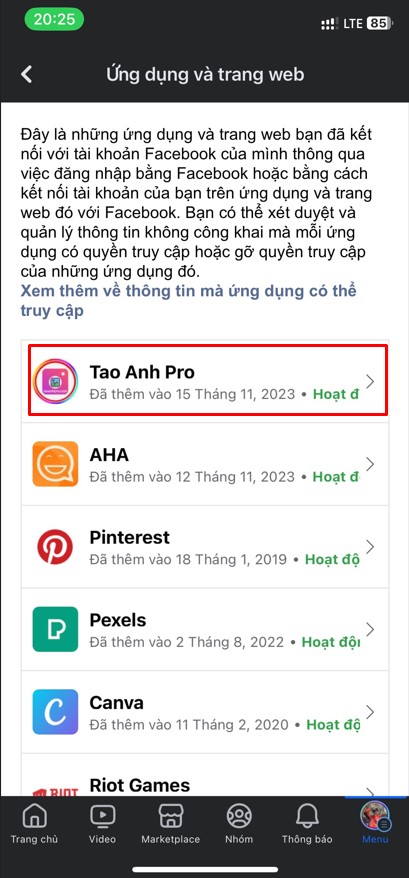
Step 4: Select Delete, uninstall > Continue selecting Delete, uninstall to remove that application from the website.
